For all of you newbie bloggers like me, I found a really easy way to add a "signature" to the end of your post. It literally took me about 2 minutes and couldn't have been easier. It's a few more steps if you want your actual signature because it has to be scanned and all that. But for right now, I'm pleased. Just go to My Live Signature and create your own. It guides you step by step and then just copy the HTML code. In Blogger, go to "settings", then "formatting" and "Post Template" and copy the code there. Then just type your regular post above your signature. Easy, peasy, lemon squeezy!
Romero Britto Inspired Hearts
3 days ago
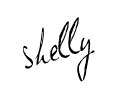
























Thanks for sharing the signature tip! This bloggin' business can be addicting.
ReplyDeleteThanks so much for sharing. I've been wondering how everyone is getting all these creative signatures. I'm so addicted to blogs but so new at it myself--glad I'm not the only newbie out there. :)
ReplyDeleteI am a new follower of your blog. I love all the ideas you have! I just downloaded the sounds for y smartboard activity. We are doing the same lesson this week. So excited to use it! Thanks! :)
ReplyDelete-Janae
www.msv1stgrade.blogspot.com
Glad I could help! I wish there was a class you could take, like Blogging 101 or something.
ReplyDeleteJanae- thanks for following along and I plan to post a lot more SmartBoard things in the near future.
THANKS for sharing!! I now have my own.
ReplyDeleteKathy
First Grade a la Carte
I just started my blog too and was wondering how everybody was getting the cool signatures. Thanks!
ReplyDeleteKristy
teachinfirst
Very useful post. You have mentioned the complete steps to create and add signature with the help of this popular tool. This post is a great help to all those who are creating signature for the first time. Thanks for sharing it.
ReplyDeleteeSignature